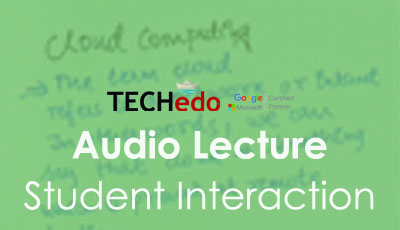Networking Course In Chandigarh
Welcome to Techedo! We are here to offer you a comprehensive range of Networking Course in Chandigarh. We put quality before quantity and believe that opportune training yields apt networking professionals capable of dealing with complex networking problems with confidence. Your hunt for Best Networking Training near me in Chandigarh ends with us. We are a team of dedicated networking professionals with several years of experience in working across a wide variety of networking scenarios.
The Importance of Networking
In the digital age, Networking has become an important part of most businesses, may it be anon-IT organization or an IT-based organization. A network not only connects peripherals, computers and mobile phone albeit IoT devices too. As the present world transcends further into the realm of super fast connectivity and surreal computing, the importance of networking is definitely to grow.

Networking Certification Course
It is one of the fine syllabuses for learning the web designing course. We offer training for how to practice the Photoshop for designing the websites.

Linux Course
Linux is the best-known and most-used open source operating system. Just like Windows XP, Windows 7, Windows 10, and Mac OS X, Linux is also an operating system. An operating system...
Success
Our Success is the fact that we have provided 100% job opportunities and placements to all the students, we always look after their skill-building, Today we say it proudly that 90% of our students are placed in well reputed IT companies and 6% got selected in Global IT brands like HCL, Microsoft, TCS, Accenture, Ericsson and more. Now we are providing 100% job oriented skill development in 40% less Fee with lifetime free enrolment.
Ready for the next step?
Request a Demo ClassNetworking Basics
Routers, switches and wireless access points form the fundamentals of networking. With these, 0devices connected to a network communicate with each other as well as with other networks. In a network, each of these has their own indispensable role to play.
Switches-A switch acts as a controller for connecting computers, servers, printers, etc. to a network. Switches allow different devices on the network to communicate with each other as well as with other networks. By means of sharing information and resource allocation, switches cut expenses while enhancing productivity. There are 2 types of switches to choose from, managed and unmanaged.
- Unmanaged Switch – Typically, home networking equipment comes with unmanaged switches. These can’t be configured.
- Managed Switch – Unlike unmanaged switches, these can be configured. Moreover, you can configure as well as monitor managed switches remotely. They provide excellent control over network traffic and access.
Networking Basics
Routers, switches and wireless access points form the fundamentals of networking. With these, 0devices connected to a network communicate with each other as well as with other networks. In a network, each of these has their own indispensable role to play.
Switches-A switch acts as a controller for connecting computers, servers, printers, etc. to a network. Switches allow different devices on the network to communicate with each other as well as with other networks. By means of sharing information and resource allocation, switches cut expenses while enhancing productivity. There are 2 types of switches to choose from, managed and unmanaged.
- Unmanaged Switch – Typically, home networking equipment comes with unmanaged switches. These can’t be configured.
- Managed Switch – Unlike unmanaged switches, these can be configured. Moreover, you can configure as well as monitor managed switches remotely. They provide excellent control over network traffic and access.
Routers - Routers assist in connecting multiple networks together. Moreover, these also connect computers present on different networks to the Internet. Routers assist in cutting costs by sharing a single Internet connection among several networked computers. A router analyzes the data being sent across a network. It then chooses the best route for the data and sends it. Additionally, routers come with additional features for making networking easier and/or more secure.
Access Points- An access point lets devices to connect to a wireless network without the use of cables. A wireless network makes it easier for adding new devices as well as provides flexible support to mobile workers. An access point is somewhat like an amplifier to a network. A router provides bandwidth, whereas an access point extends that bandwidth. This allows a network to support several devices simultaneously.?
Why Techedo?
We are one of the Best Networking Institutes in Chandigarh Sector 34. Our vision is to provide apt training to individuals so that they can survive and thrive in the rapidly transforming digital world. We cater to a wide variety of Networking Training requirements. Choose among our wide catalogue of Networking Classes in Chandigarh.
Have any queries? Feel free to contact us. We are available over phone and email. Simply give us a call or shoot an email with “Hi!” and let our professionals connect with you.
Copyright © 2018-2025 Techedo Technologies All rights reserved Disclaimer | Term & Condition