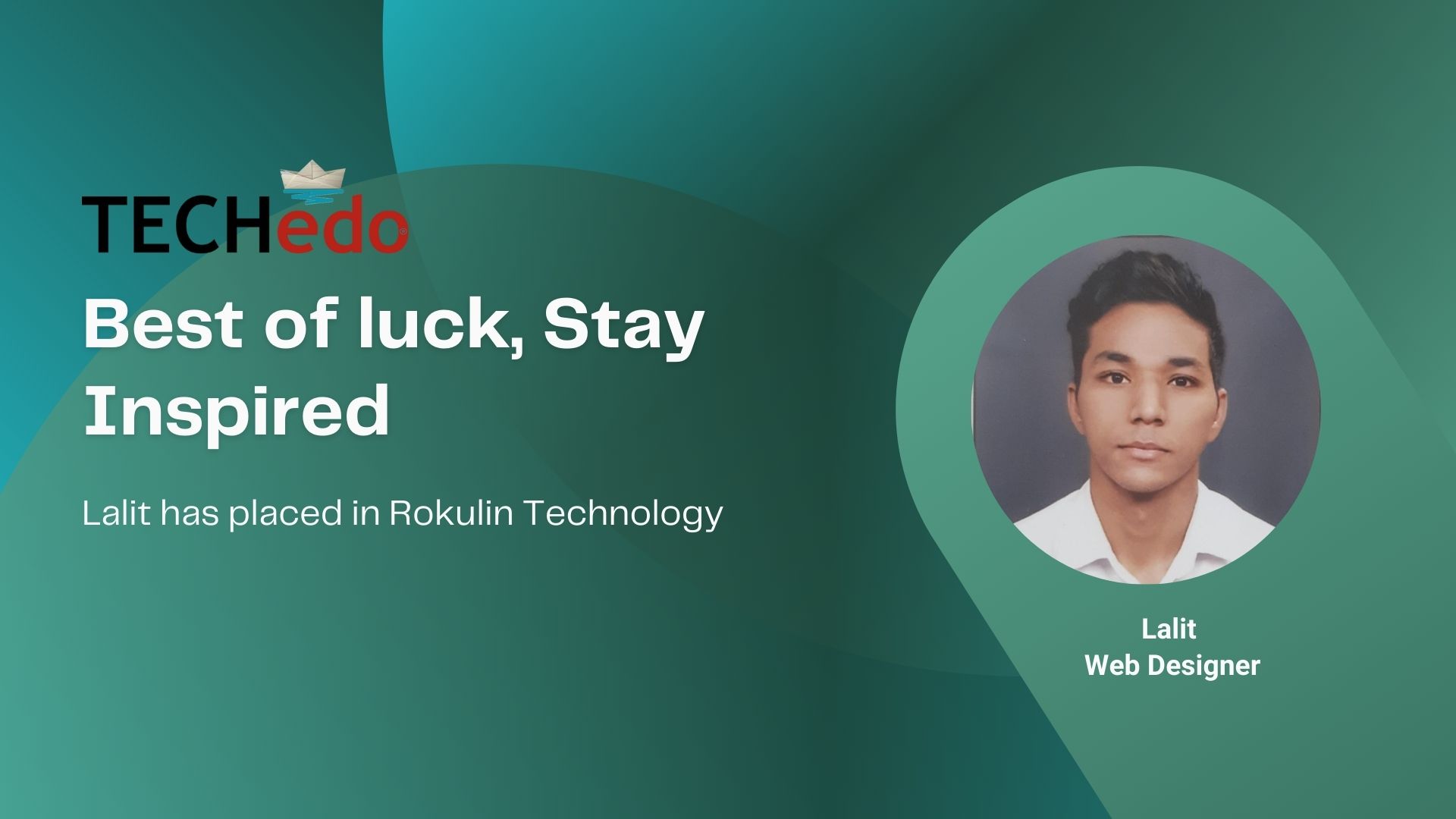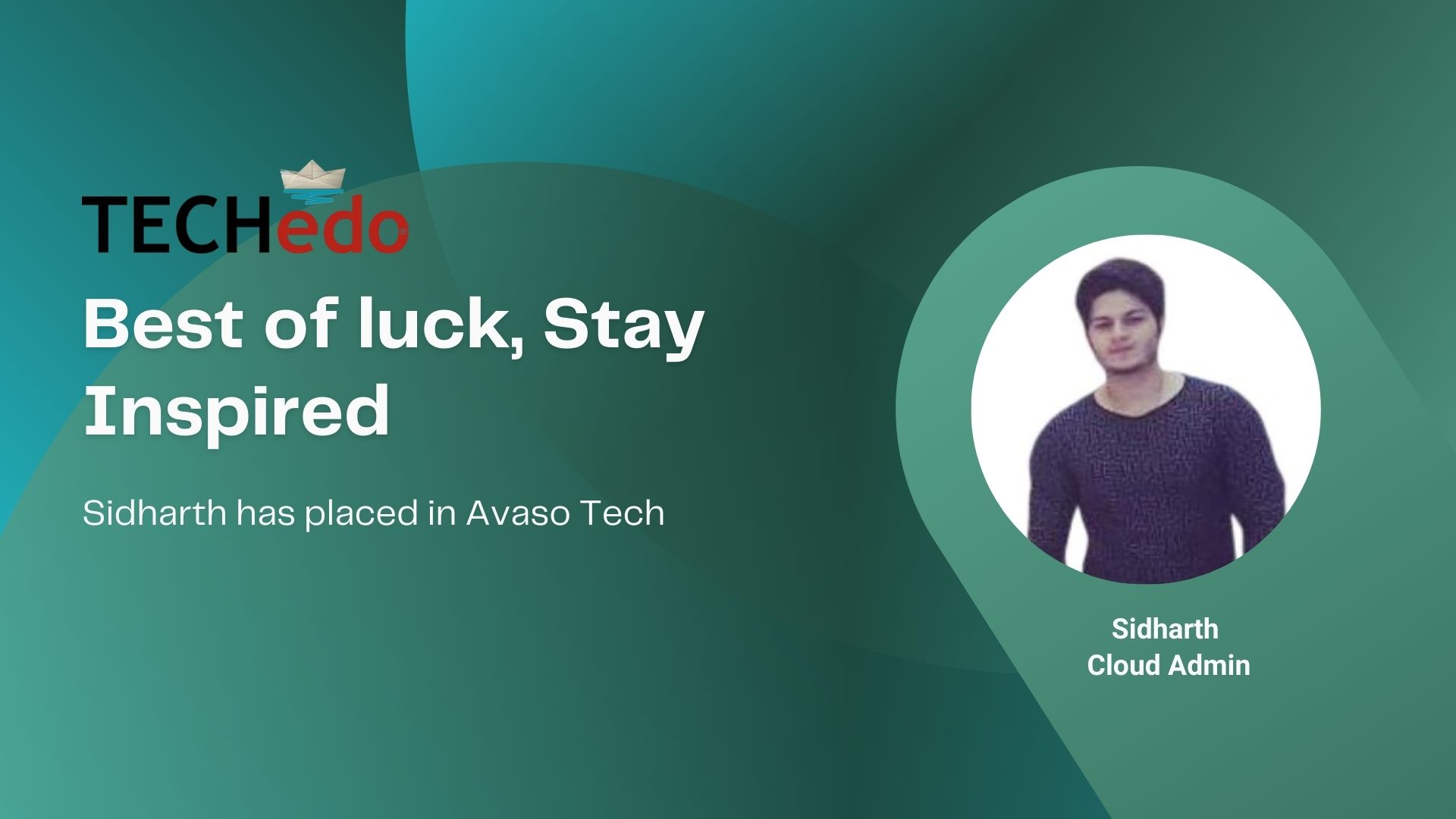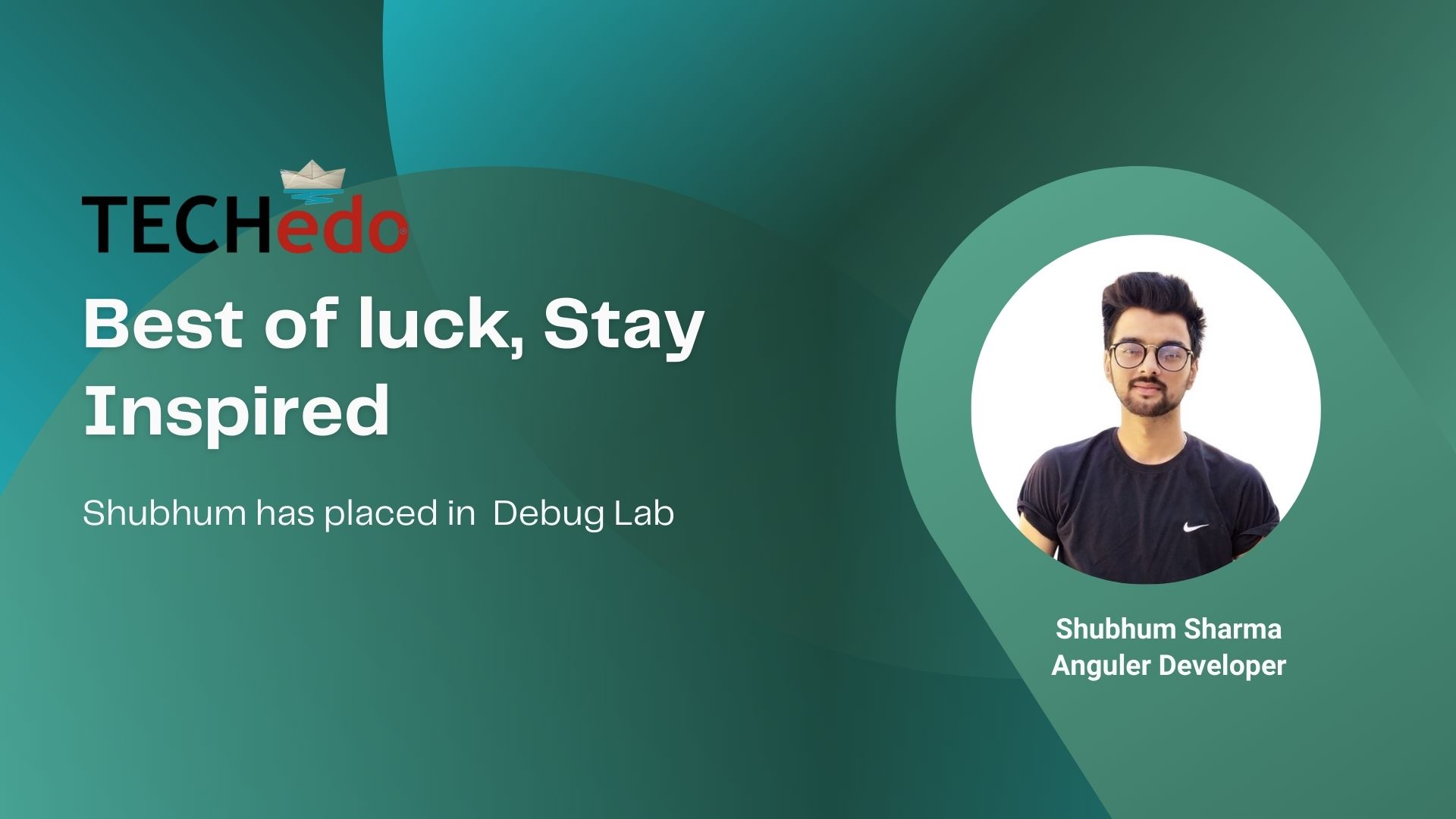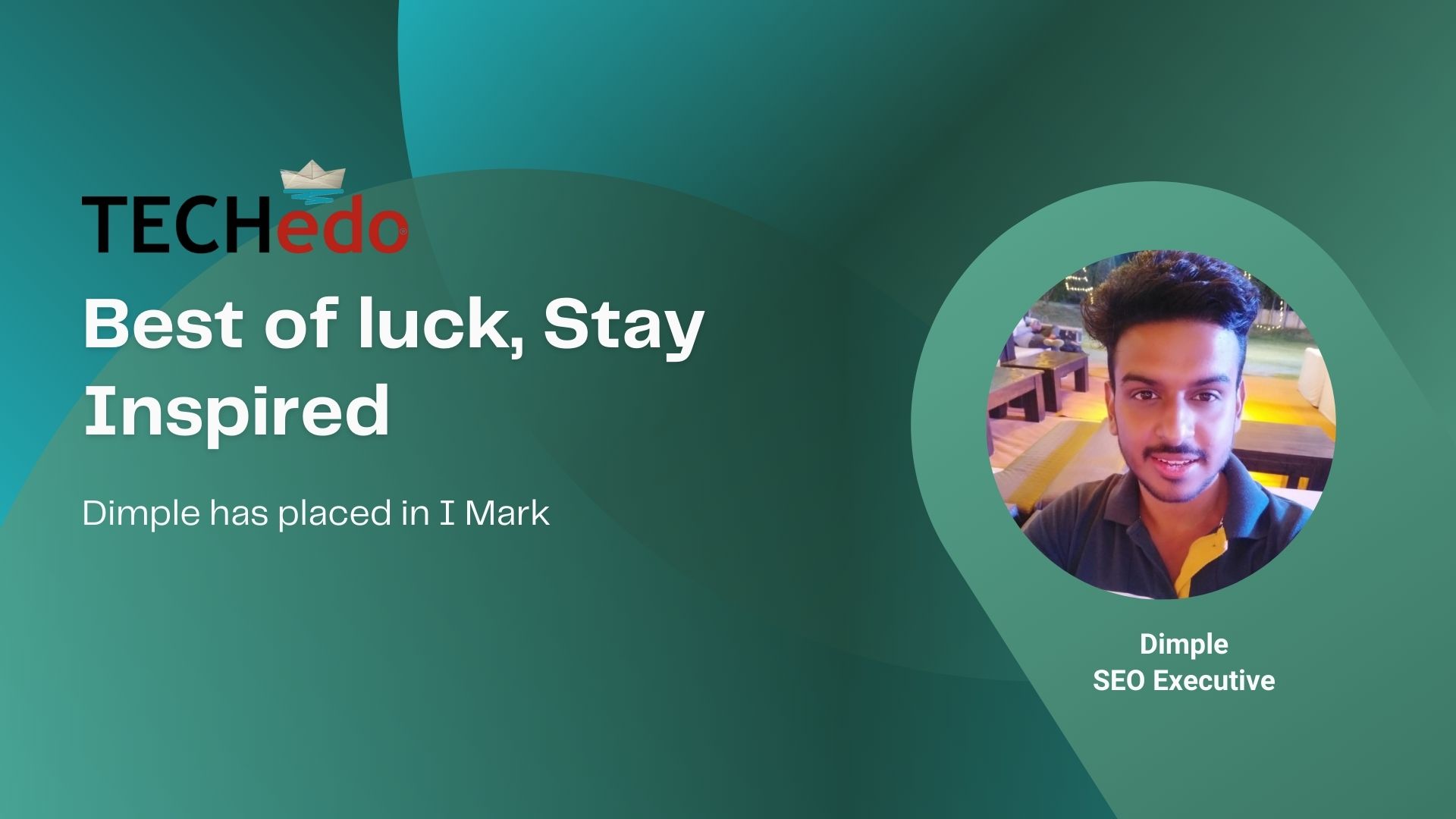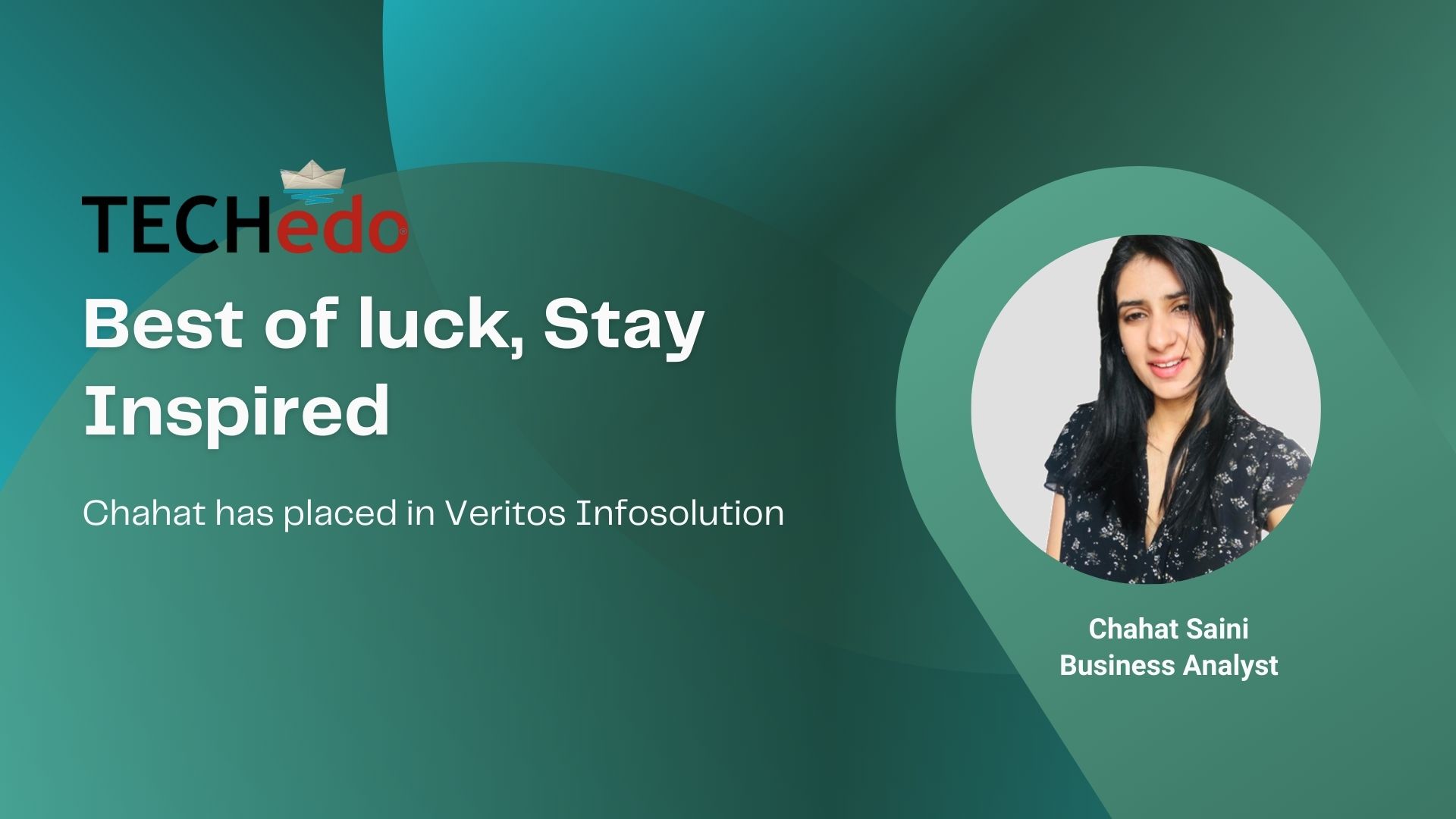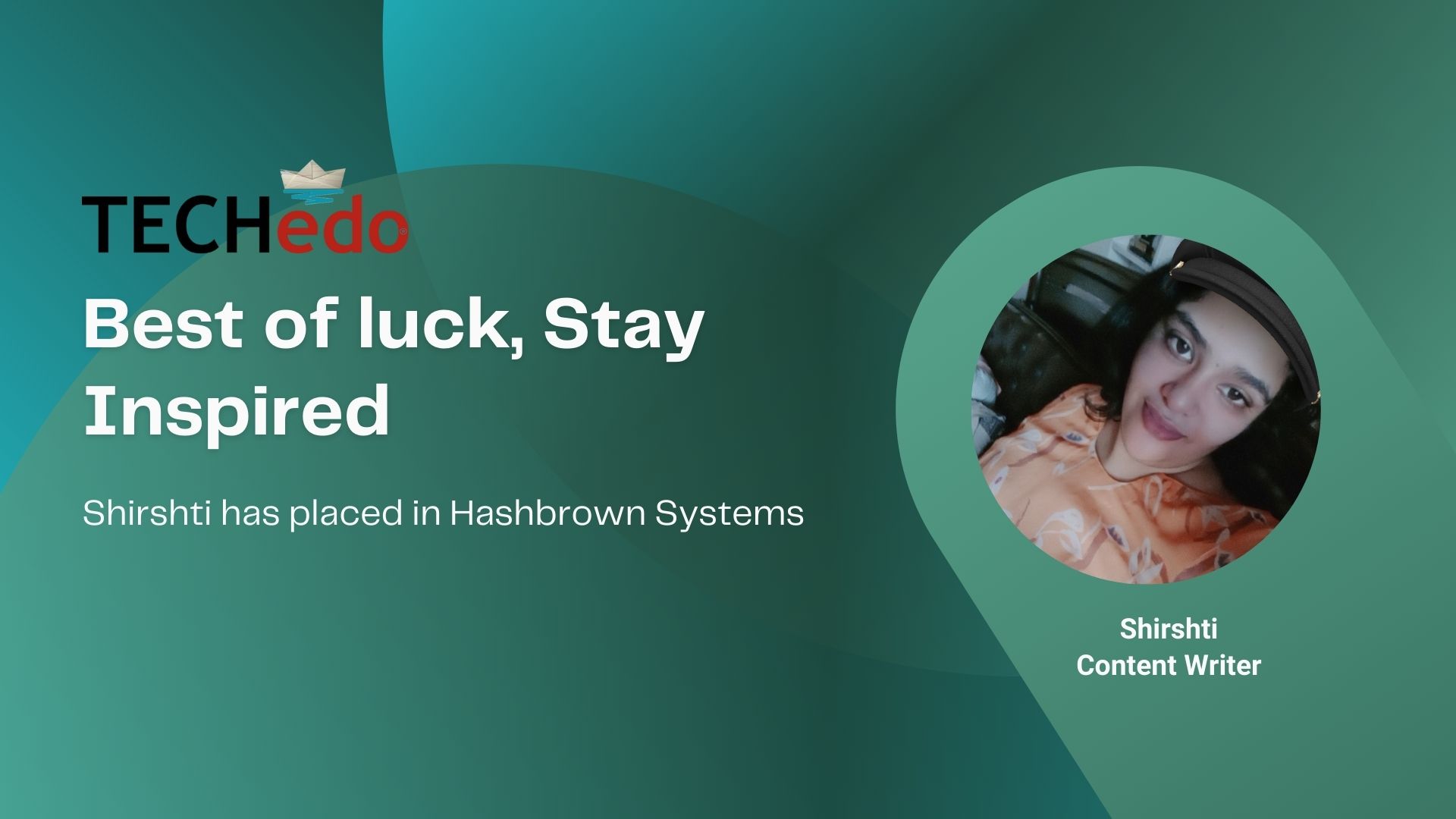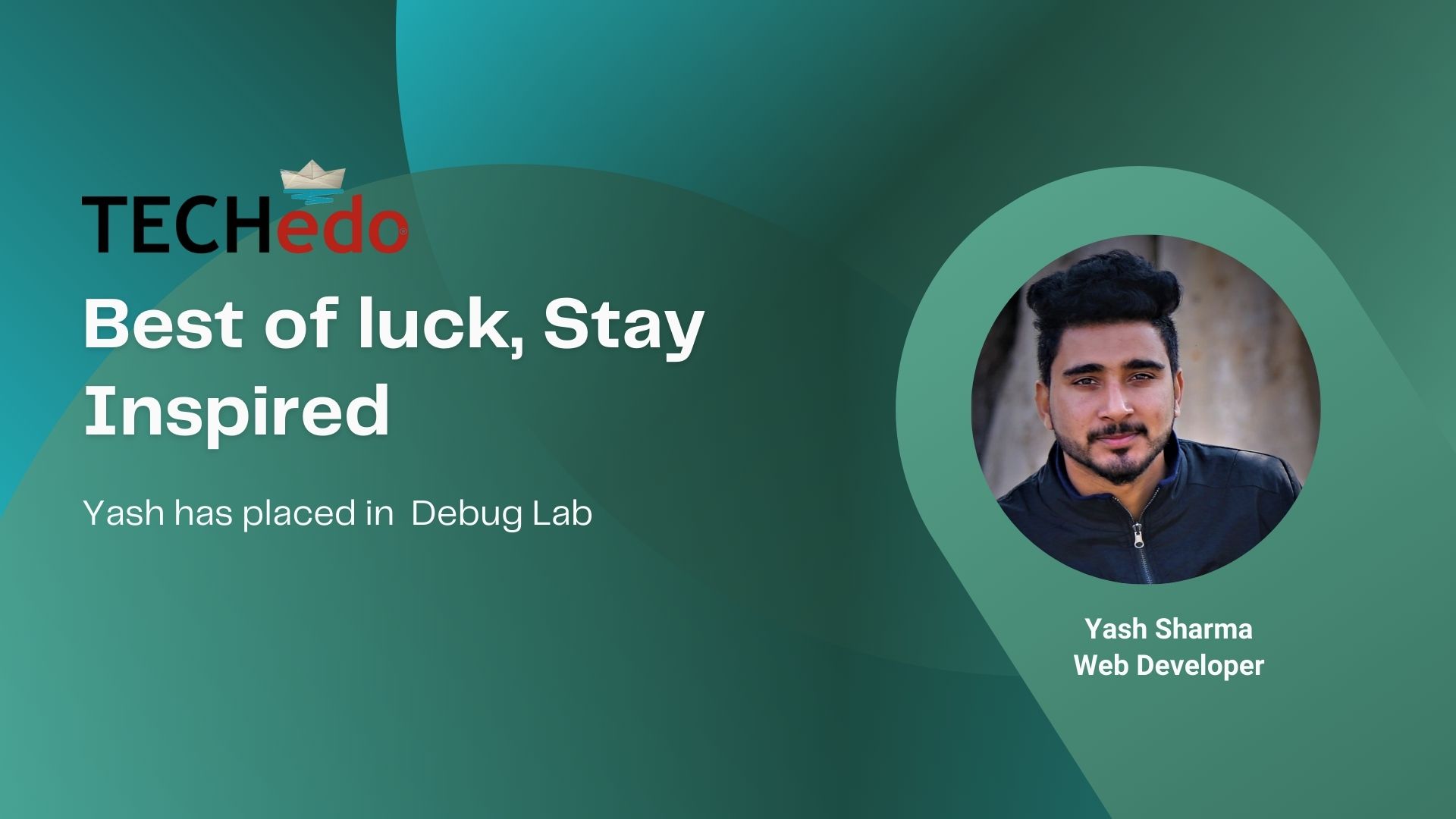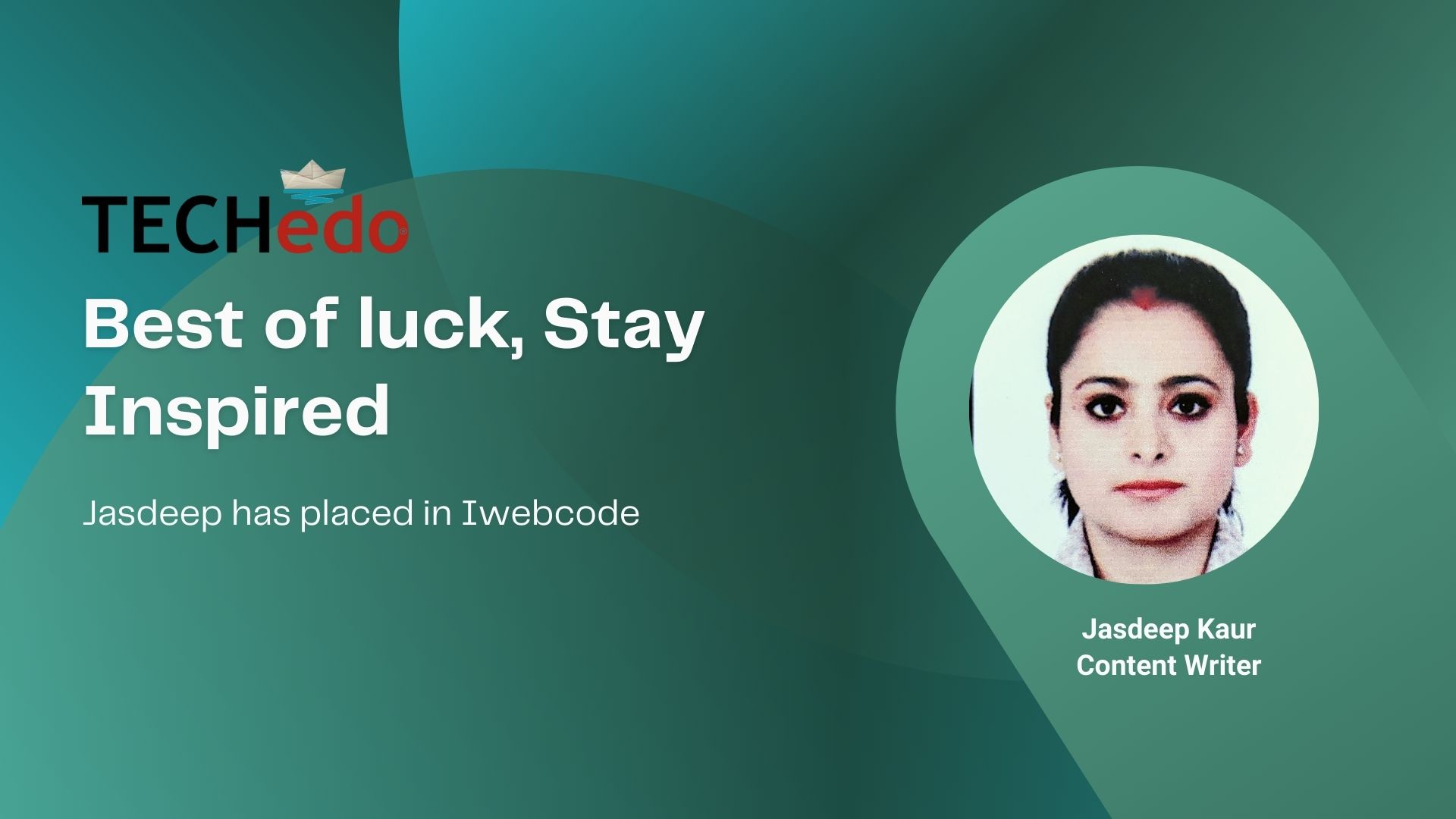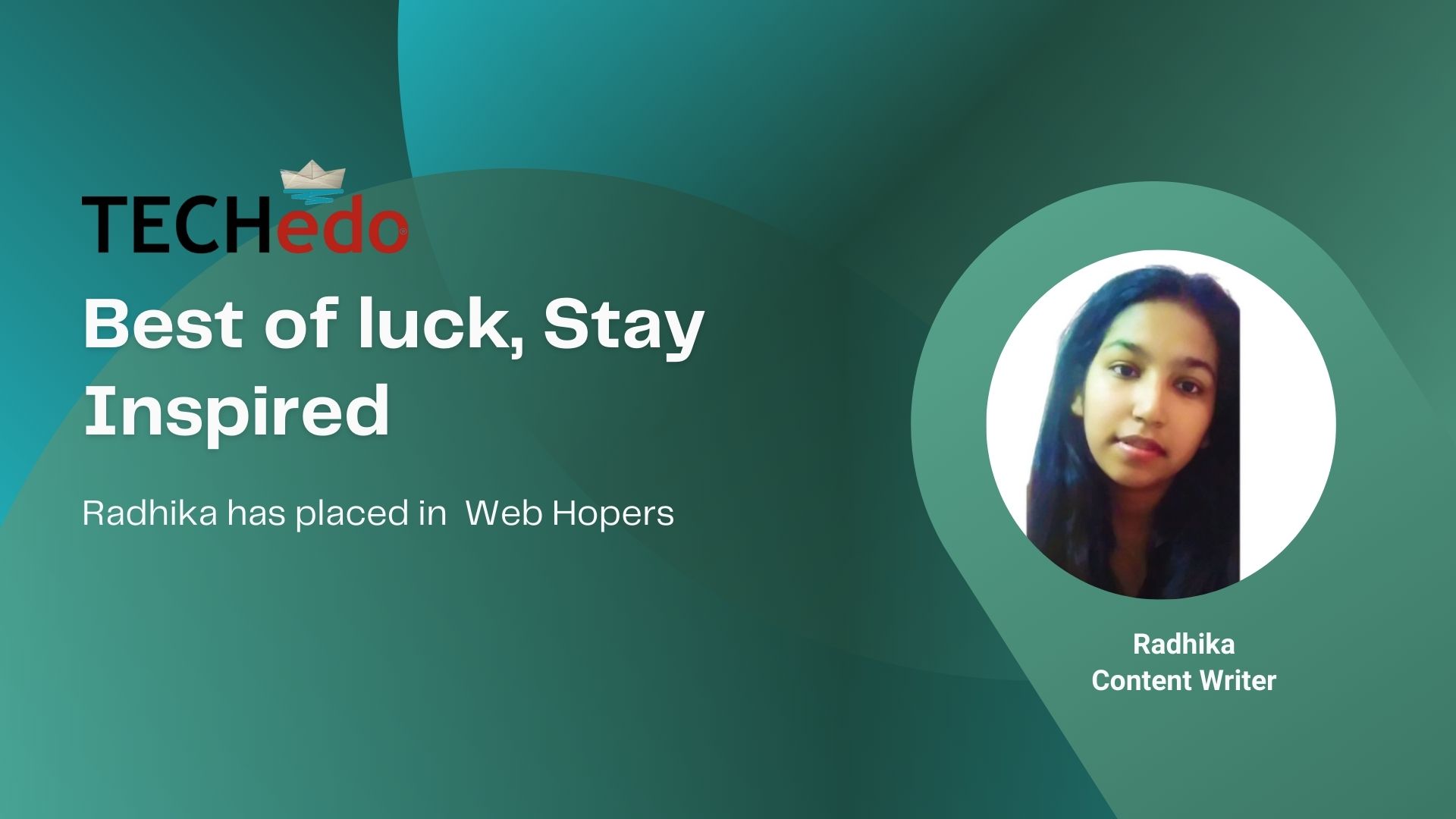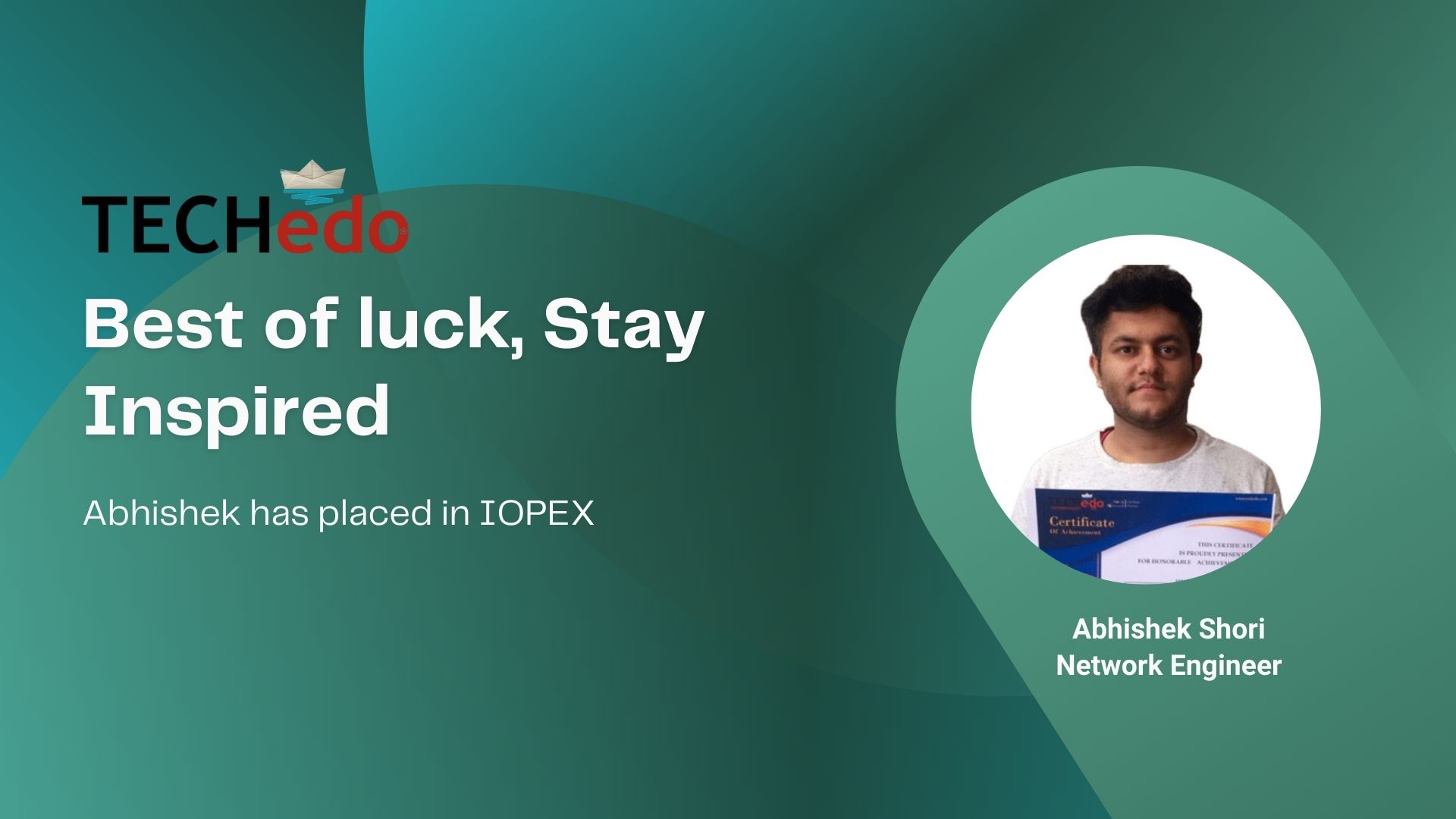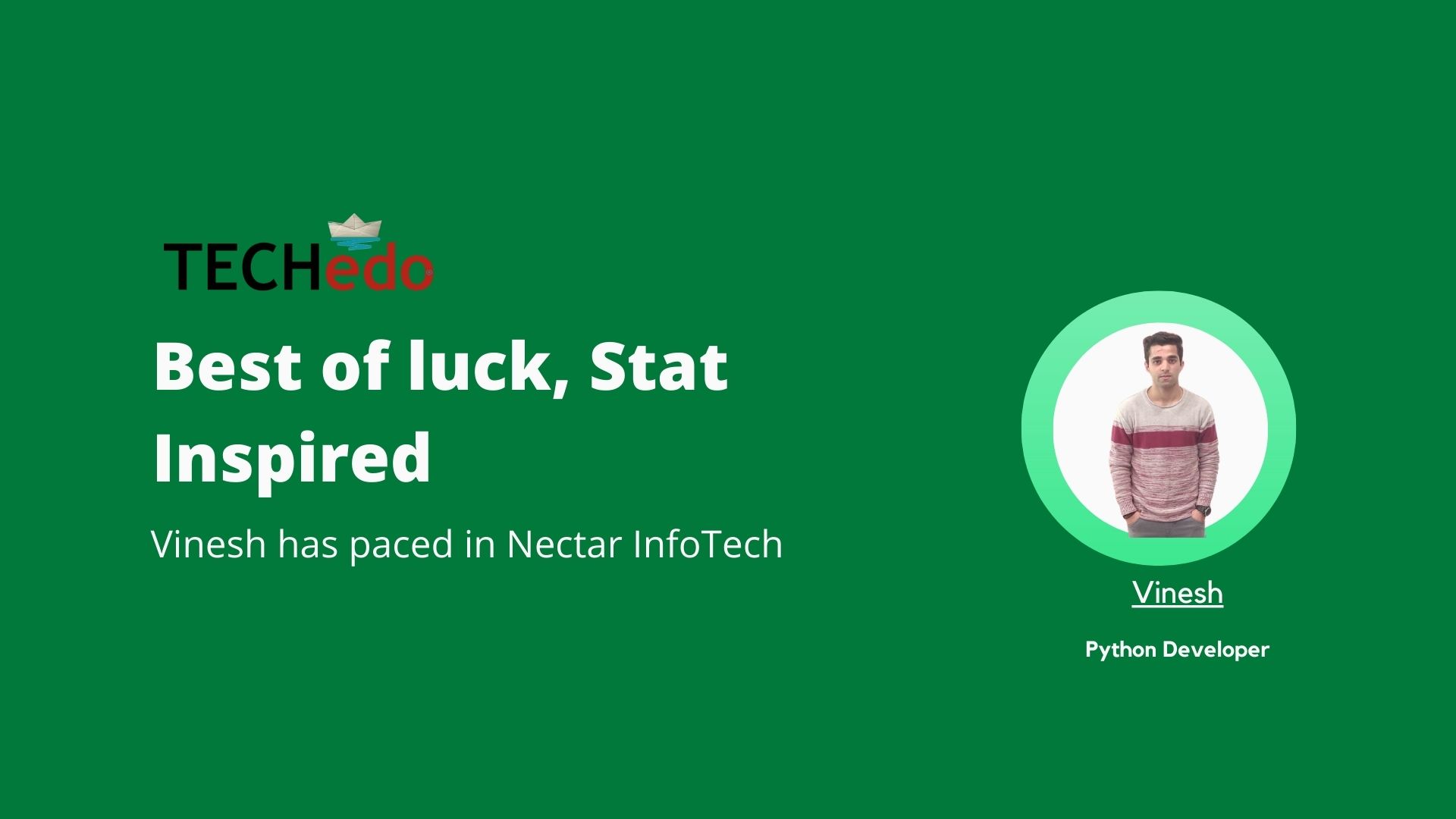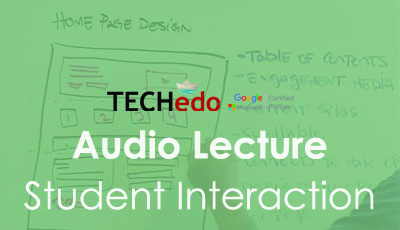Web Designing course in Chandigarh
Website designing course
Techedo Technologies is a private limited software company known for its advanced training programs and placements, The only training program who gives a 100% placement support till the success. We have implemented the portfolio making sessions for the students along with personalized training.
All the trainers for web designing, Full Stack Development, and MeanStack Development course we have are holding minimum of 2 or more years of experience.
Our Web Designing Training Program is designed with such standards that a student may work under an IT company or may start his own business too. Our office environment and counselors always inspire students to explore new possibilities in web technologies. We have written several success stories and next could be yours. Along with website designing our students like to enroll in Full Stack development course as both are connected in a way that may help to get a good job opportunity.
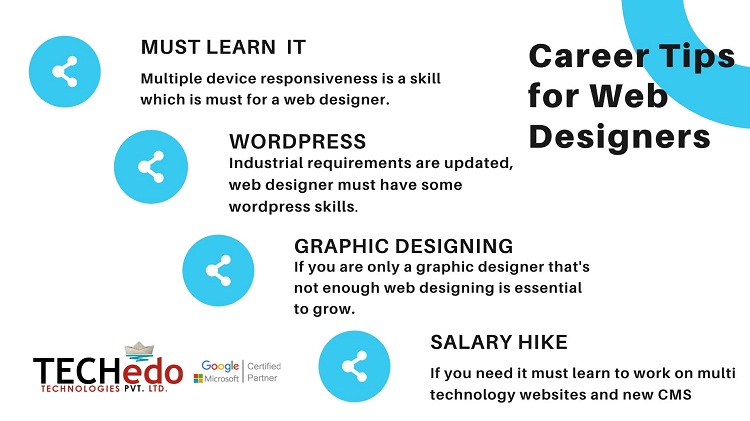
Types of Web Designing
MARKETING AND COMMUNICATION DESIGN-It is a design on a website that may identify what works for its target market. A target market includes a certain age group or a people of a particular culture which help designer know about their trends. A designer also concentrates on the reputation of a business that a website represents.
USER EXPERIENCE AND INTERACTIVE DESIGN-The understanding of the user for the content of the website depends upon how the website works. User experience is related to layout, instructions which should be clear and labeling is done on the website. A website design should be interacting enough to be appealing to the users.
PAGE LAYOUT DESIGN-The The quality of page layout should remain consistent on various pages of the website. Page pixel width is important to align objects in layout design.
HOMEPAGE DESIGN-It is important for the success of the website and called an important page on the website as it acts as an introduction to the website.
WEB DESIGNER'S PROFESSIONAL SKILLS
DESIGNING TOOLS-which includes-:
Photoshop-A powerful image used for graphic and web designing.
Adobe Illustrator-It is mainly a graphics processing tool, used for font design, product packaging design, book/ magazine layout.
Adobe After Effects-It is a graphic video processing software introduced by adobe.
Design Sense-A web designer should have a good sense of designing a website. He should have an understanding of designing elements like typeset, images, layout principles.
Responsive Design-With the increasing use of smartphones, more people prefer to use small screens to view and read the web page. A web designer should understand the principle of responsive design to keep the web page available for people to read it.
Adobe Animate-Use animation to make a web page dynamic and attractive.Especially for brand clothing, cars, films, etc. Visual impact will help the brand to increase its identity and recognition.
Bootstrap-It is a framework used for designing websites faster and easier.Bootstrap use HTML and CSS based design templates for typography,tables,navigations etc.
TECHNICAL SKILLS
HTML-It helps to more easily read, edit and solve problems.A web designer should be aware of styles and colors and how they are controlled and adjusted by code. These skills are useful in the long run.
CSS-It is building blocks of web page structure and style. It handles visual appearances and lets to adjust colors, change fonts and add attractive backgrounds.
JAVASCRIPT-It is a high level interpreted scripting language. It includes curly bracket syntax, dynamic typing, prototype-based object-orientation.
Bootstrap-- Some prebuild patterns are used to make a new webpage, using technologies like CSS/HTML & JavaScript
WORDPRESS-Wordpress is web software that can be used for creating highly functional websites. It includes many widgets, themes, plugins.Wordpress is the CMS Which is used as an essential Skill in Both Web Designing and Web Development profile.
Web server management is software used designed for running web servers to manage all aspects through a web interface.
WHAT’S THE DIFFERENCE?
| Graphic Designing | Web Designing | Web Development |
|---|---|---|
| Graphic designing is about designing and creating graphics; typography, images, logos, buttons, and other visual designs. | Web designing is about creating the layout, content, and design of a webpage or website. | Web development is about developing a full-fledge website or webpage using programming and scripting languages. |
| Graphic design is the most vital element of a webpage; every web design is incomplete without graphics. | Web designing uses graphic designs. Although organizations usually prefer a web designer who designs graphics as well, they are separate roles; connected yet independent. | Web development includes web design, but it is not necessary a job to be done by the developer itself. They are two different roles that are dependent. |
| Programming and scripting are not required at all. | Web designing does not require expertise in programming and coding. | Programming and scripting are the primary needs for development. |
| After learning graphic designing, one could be a graphic designer, typographer, book designer, visualizer, etc. | After getting skilled in web designing, one could opt for job roles like web designer, front-end developer, web manager, SEO manager, PHP specialist, etc. | One could get roles that of a web developer, backend developer, webmasters, software developers, etc. |
| The roles of the graphic designer include designing the visual graphics for a medium which is usually static, focus on the artistic nature of the design, solving post-design issues. | The role of a web designer is arranging the content on the webpage, creating an appealing design for the website and testing on devices, updating the designs, etc. | The role of web developers includes creating applications for a website, monitoring traffic, maintain the website, fixing bugs and error, developing a webpage, etc. |
| To become a graphic designer one could develop skills by taking training or certifications. Diploma courses are also available for graphic design. | There are graduation and post-graduation programs for getting qualified as a web designer. Apart from these, diplomas and certifications are available. | Web developers need to learn programming and coding before the development of a website. There are training and certifications provided for this purpose. |
| Skills required for graphic designing are creativity, knowledge of graphic designing tools like Adobe Photoshop, illustrator, etc., branding, typography, print design, and others. | In web designing, skill-set like, graphic designing, creativity, digital marketing, content arrangement, UX, visual designing, etc. are required. | Analytical skills, SEO, HTML, CSS, JavaScript, various frameworks, testing and bugs fixation, etc. are some of the skills required in web development. |
| Any person with artistic interest can choose graphic designing as a career. Just like web designing and development, it do not require any certain IT or art background. | Any individual can opt for web designing as this is a fast growing career and open for all. Graphic designers could upgrade their profile by leaning web designing. | A web designer could become a web developer by learning programming and brushing other required skills. Other than anyone who knows software and computer development can try hands on web development. |
JOB OPPORTUNITIES
ADVERTISING SALES REPRESENTATIVES
GRAPHIC DESIGNER
WEB DESIGNER
FULLSTACK DEVELOPER
MARKETING MANAGER
Syllabus of Web Designing Course in detail
- Fundamentals of IT & introduction to web technologies for non-IT background students.
- Purpose of a website
- Different technologies used to make a website
- Different categories of website
- Use of different technologies to develop a website
- Benefits of using different technologies on a particular website
- Latest web algorithms and updates
- Web standards, w3c
| 1-Designing the basic stature of webpage (Adobe Photoshop/HTML) | 3-Effects and further designing concepts (CSS) |
|---|---|
|
|
| 2-HTML | 4- TEMPLATES |
|---|---|
|
|
| 5-Advance concepts of web designing(JAVA Script) | 6-Content Management System (WordPress) |
|---|---|
|
|
Web server and downtime issues are important. A web designer should have an understanding of how a web server and its basic features work and help to solve problems faster.